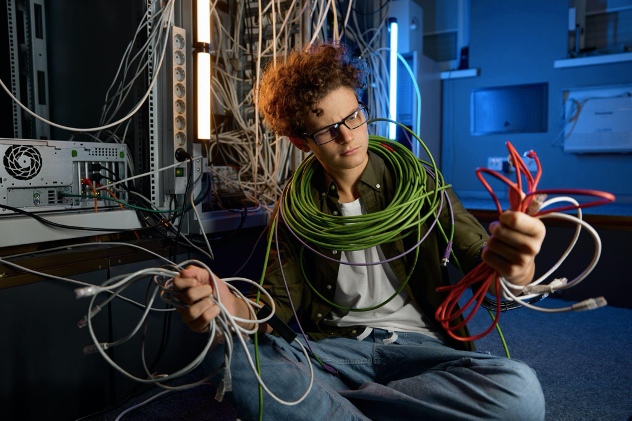
As a business owner, you know that your network infrastructure is the backbone of your operations. When it goes down, your business grinds to a halt. Of course, these outages hit some businesses harder than others, such as eCommerce sites with high volume. However, almost all businesses, whether it be B2B SaaS or even just small medical practices, rely on internet connectivity to function in the modern world and communicate with customers.
As such, the financial impact of network outages can be massive – according to estimates, the average cost of IT downtime is a whopping $5,600 ($8,100 AUD) per minute. And you also have to factor in potential damages to reputation and the flood of customer service enquiries you’ll get from people wondering what’s wrong with your site. Yep, protecting your network should be a top priority!
So, how do savvy leaders limit this risk and keep things running smoothly? With strategic planning and proactive maintenance. In this blog, we will outline five key steps you can take now to prevent network outages and disasters down the road. Follow these best practices, and you’ll sleep easier knowing your systems have the resiliency your business demands.
Step 1: Get a Complete View of Your Network
First things first – if you don’t understand the full scope of your technology, you can’t secure it properly. Start by visually mapping out hardware, software, connections and flows of data across all seven layers of the OSI model. Gather key details like:
- Inventory all devices, applications, access points and credentials. Note the age, capacity, usage and redundancy status of each item.
- Document protocols, ports, services and network subnets in use. Include version information. Check for unauthorized or vulnerable services running.
- Track data and traffic patterns across the infrastructure. Identify peak usage times, bottlenecks, latency issues or anomalies.
- Catalogue infrastructure age, lifespans and end-of-life timelines. Highlight gear that is close to retirement or needs an upgrade.
- Note capacity limitations or performance bottlenecks for critical systems like internet circuits, storage arrays and backup targets. Factor in headroom for growth.
- Identify dependencies between network layers, such as an identity provider linking to multiple SaaS apps. Catalog single points of failure.
There are excellent network mapping and management tools that can auto-discover assets and continuously monitor your environment. Alternatively, a manual review may be required for basic environments.
This comprehensive view becomes your single source of truth about the current state of infrastructure. It’s hugely valuable for strategic planning and understanding failure domains. It highlights vulnerabilities and critical components to focus investment on. You can’t protect what you don’t understand – so get this step right!
Step 2: Identify Critical Failure Points
Next, analyze your network map to pinpoint components that are most vulnerable to failure and pose the biggest business risk if they go down. These may include:
- Core network hardware like switches, routers and firewalls
- Power and cooling systems
- Old or undersized equipment operating near capacity
- SaaS applications relied on by multiple teams
- Deprecated OS versions nearing the end of support
- Security gaps that could allow cyber attacks
- Single points of failure that could cripple connectivity
Look for potential failure scenarios across the physical, data link, network, transport, session, presentation and application layers. Analyze how failures could cascade across layers. For example, an unpatched OS vulnerability could allow malware to disable key infrastructure.
Also, assess the business impact failures could have on revenue, legal/regulatory compliance and customer experience. Quantify costs tied to the disruption of business-critical systems. This analysis highlights what to focus on. The more mission-critical a network element is, the higher priority it should have for risk mitigation.
Step 3: Reduce Your Risk Profile
With visibility into your infrastructure’s weak spots, you can now take tactical steps to reduce failure risks:
Build in redundancy: Critical systems should have backups and failovers to limit disruption. Common tactics include redundant internet connections, RAID drive arrays, replicated databases and cloud-based failover. Prepare for the loss of any single component.
Prioritize upgrades: EOL hardware and software represent danger. Map out an upgrade roadmap focused on replacing aging IT assets first. Allocate budget/resources to steady, ongoing modernization.
Standardize configurations: Minimize performance issues and incompatibilities by standardizing across hardware/software platforms where possible. Consistent configs also simplify management.
Refine IT policies/procedures: Document and communicate policies that govern technology management, such as password policies, procurement guidelines, access controls and data protection systems. Educate staff.
Test backup procedures: Validate that your failover systems work as expected by running periodic fire drills. Tabletop scenarios with stakeholders can also close experience/expectation gaps.
Step 4: Monitor Closely for Warning Signs
With a more resilient infrastructure, you’ve addressed many failure scenarios. But you still need vigilance. Actively monitor your environment for early signs of trouble and respond quickly. Key signals include:
- Decreased device performance
- Unplanned downtime events
- Login failures/access denied alerts
- Backlog of pending patches/upgrades
- Capacity limits close to being exceeded
- Security notices from software vendors
- Detecting vulnerabilities in your network stack
Staying on top of these indicators allows you to proactively maintain systems before small issues balloon into crises. Don’t allow your network health to degrade over time. With continuous fine-tuning, your infrastructure will stand the test of time.
Step 5: Prepare Detailed Disaster Recovery Plans
Despite our best efforts, sometimes disasters that are out of our control happen. Whether it’s a cyberattack, a fibre line getting cut, or the office sprinklers going haywire and flooding the server room (yes, that could happen, being prepared for outages is crucial.
While it’s not fun to think about worst-case scenarios when things are running smoothly day-to-day, but comprehensive disaster recovery planning can mean the difference between sinking or swimming when catastrophe strikes. Consider it an insurance policy – you pay the premiums, hoping you’ll never need to make a claim. Here are some tips to help you prepare:
- Brainstorm possible crisis scenarios related to your tech stack. Kicking off an open conversation with your team about risks could open up some ideas.
- Make step-by-step runbooks for response/recovery procedures. They don’t need to be works of art – clear checklists are better than dense manuals gathering dust when rapid response is essential.
- Store backup data/assets in alternative locations, not just onsite. It’s a good idea to have multiple offline backups as well as cloud-based alternatives.
- Actually, test failover systems once in a while! Trust but verify.
- Keep the contact info for critical partners/vendors handy so you can swiftly get help containing disasters. Annually verify this info.
- Consider an emergency “bug out bag” with essential supplies – laptops, WiFi hotspots, encrypted drives, cables/adapters that help get basic communications online during outages.
- Make resilience a cultural priority on your team. Empower everyone to bring forward concerns early before small issues become huge problems.
While we can’t control everything, getting prepared goes a long way.
Final Word
By taking these proactive measures NOW rather than later, you greatly strengthen your defences against costly outages. Show your leadership and commitment to business continuity by tackling these best practices. Support network modernization efforts. Champion disaster preparedness. Make resilience a cultural priority.